




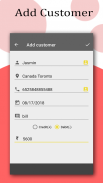

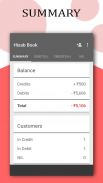


Hisab Book

Hisab Book का विवरण
long description
Hisab Book is a simple account manager to keep record of your daily expenses and income.
Hisab Book is totally Offline & Free app.
Hisab Book is app to maintain your credit and debit accounts and personal ledger on daily basis.
Hisab Book provides to create multiple customer information and keeping track record of all customer information at the same time.
Hisab Book app used by local person and small businesses across India.
Important Feature of Hisab Book:
1. Add Account - This is the first thing that you need to do before adding any transaction to Hisab Book
2. Add - Once you have added account now you can add your transaction by pressing the ADD button. When you press ADD button you will be redirected to ADD page of Hisab Book. Then you have add Customer Name and Mobile Number and Select the date and the transaction type i.e. CREDIT or DEBIT, enter the amount, description and press ADD and your data will be saved.
3.Edit Data -> To edit the data you just need to long press the entry that you want to edit on view page and you will be redirected to edit page of Hisab book.
4. View Record Date Wise -> This tabs lets you view all your credits and debits on a specific date.
5. Edit Your Account -> In Hisab Book you can edit the name of any account that you have created by pressing the Edit Icon button.
6. Delete Your Account
7. -> Backup & restore Hisab Book data.
All data in the app stored only on user's device, unless user has opted to store it somewhere else. No personal information is collected by developer.
Thanks
लंबा वर्णन
हिसब बुक आपके दैनिक खर्च और आय का रिकॉर्ड रखने के लिए एक साधारण खाता प्रबंधक है।
हिसब बुक पूरी तरह ऑफ़लाइन और नि: शुल्क ऐप है।
हिसब बुक आपके क्रेडिट और डेबिट खातों और व्यक्तिगत आधार पर दैनिक आधार पर बनाए रखने के लिए ऐप है।
हिसब बुक एक ही समय में कई ग्राहक जानकारी बनाने और सभी ग्राहक जानकारी ट्रैक ट्रैक रखने के लिए प्रदान करता है।
हिसाब बुक ऐप पूरे भारत में स्थानीय व्यक्ति और छोटे व्यवसायों द्वारा उपयोग किया जाता है।
हिसब बुक की महत्वपूर्ण विशेषता:
1. खाता जोड़ें - यह पहली चीज है जिसे आपको हिसब बुक में कोई लेनदेन जोड़ने से पहले करना होगा
2. जोड़ें - एक बार खाता जोड़ने के बाद आप एडीडी बटन दबाकर अपना लेनदेन जोड़ सकते हैं। जब आप एडीडी बटन दबाते हैं तो आपको हिसब बुक के एडीडी पेज पर रीडायरेक्ट कर दिया जाएगा। फिर आपने ग्राहक नाम और मोबाइल नंबर जोड़ दिया है और तिथि और लेन-देन प्रकार यानी क्रेडिट या डेबिट का चयन करें, राशि दर्ज करें, विवरण दें और ADD दबाएं और आपका डेटा सहेजा जाएगा।
3. डेटा संपादित करें -> डेटा को संपादित करने के लिए आपको केवल उस प्रविष्टि को लंबे समय तक दबाए जाने की आवश्यकता है जिसे आप दृश्य पृष्ठ पर संपादित करना चाहते हैं और आपको हिसब पुस्तक के पृष्ठ को संपादित करने के लिए रीडायरेक्ट किया जाएगा।
4. रिकॉर्ड तिथि देखें बुद्धिमानी -> यह टैब आपको एक विशिष्ट तारीख पर अपने सभी क्रेडिट और डेबिट देखने देता है।
5. अपना खाता संपादित करें -> हिसब बुक में आप संपादन आइकन बटन दबाकर बनाए गए किसी भी खाते का नाम संपादित कर सकते हैं।
6. अपना खाता हटाएं
7. -> बैकअप और हिसब बुक डेटा को पुनर्स्थापित करें।
ऐप में मौजूद सभी डेटा केवल उपयोगकर्ता के डिवाइस पर संग्रहीत किए जाते हैं, जब तक कि उपयोगकर्ता ने इसे कहीं और स्टोर करने का विकल्प नहीं चुना हो। डेवलपर द्वारा कोई व्यक्तिगत जानकारी एकत्र नहीं की जाती है।
धन्यवाद


























